

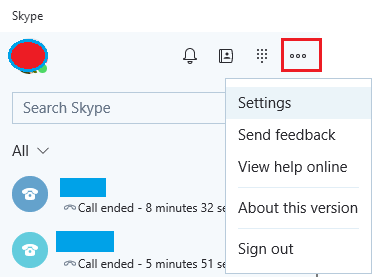
Keep the messenger settings the same, but in Audacity, you need to change PlayBack Device to preference to Line 1 (Virtual Audio Cable). This method is useful if you want to record what your friend is speaking. Stream What Your Friend Is Saying to a Virtual Speaker and Record It Using Audacity Since this is virtual and not a physical mic, it will be noise-free. When you play a piece of music from Windows Media Player, it is streamed out using Line 1 Audio and captured by Mic 1 Audio to the messenger.
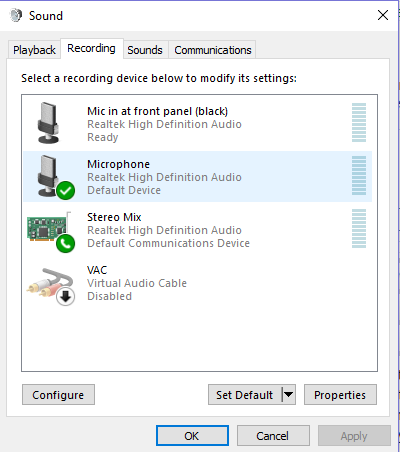


 0 kommentar(er)
0 kommentar(er)
